Required Information
When initiating a leave request, please provide the following information:Leave Type
Leave Type
Specify the category of leave (e.g., Vacation, Sick Leave, Personal Day).
Leave Duration
Leave Duration
Choose from the following options:
- One Day: Single day leave
- Half-Day: Morning (AM) or afternoon (PM)
- Multiple Days: Extended leave period
- Specific Hours: Exact time tracking (if hourly tracking is enabled)
Dates and Times
Dates and Times
- Start Date: When your leave begins
- End Date: When your leave ends (for multi-day requests)
- Start and End Time: Exact hours for hourly leaves
Notes
Notes
- Public Note to Colleagues (Optional): Information visible to all team members
- Private Note to Approvers (Optional): Context only visible to approvers
Coverage
Coverage
- Substitute (Optional): Colleague covering your responsibilities during absence
Upon submission, Spock will notify designated approvers if the selected leave type requires approval. If approval is not required, your leave will be auto-approved.
Request in Slack
1
Open Spock in Slack
Navigate to the Spock application within your Slack workspace.
2
Start your request
Click on the Request Leave button.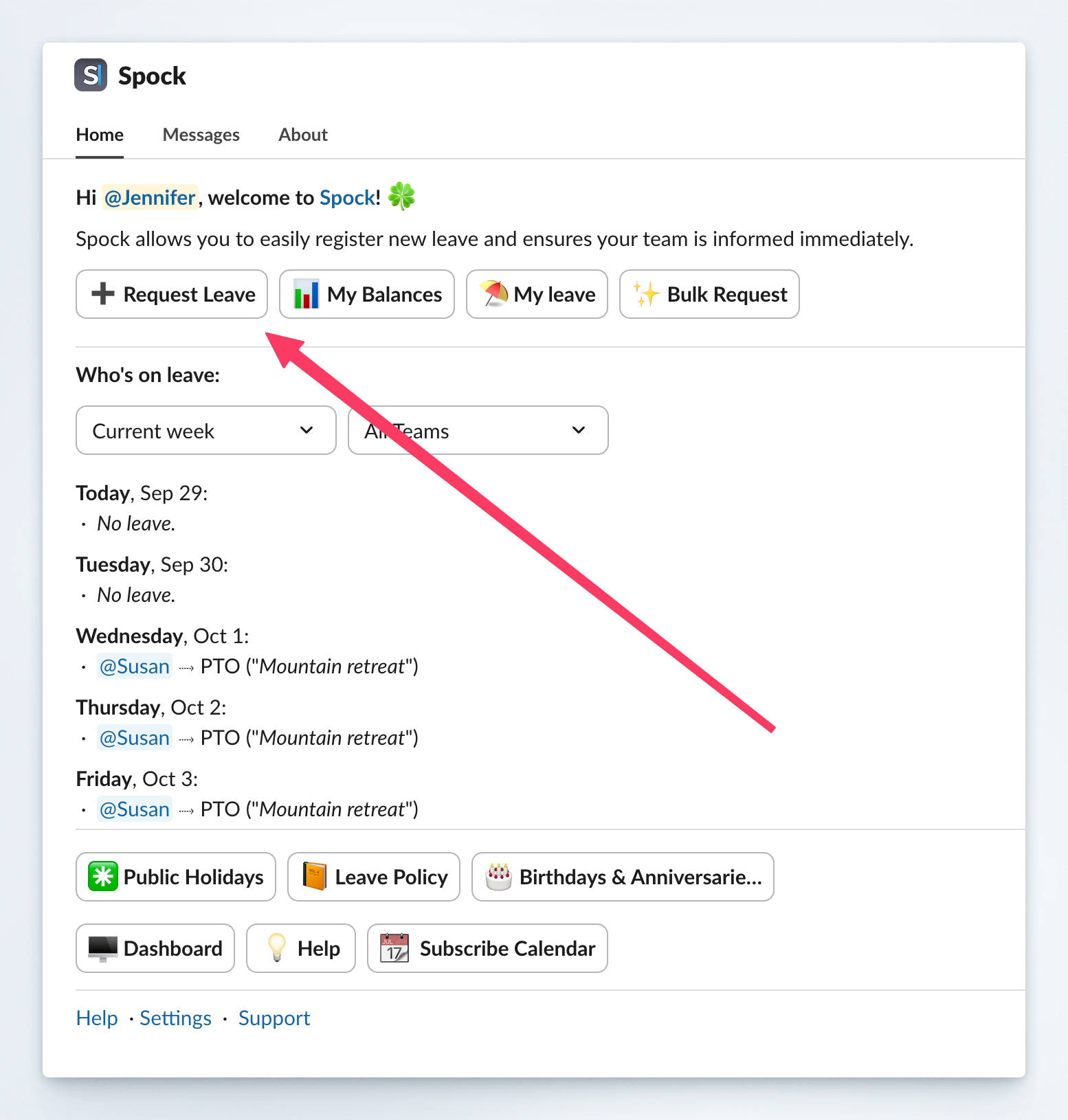
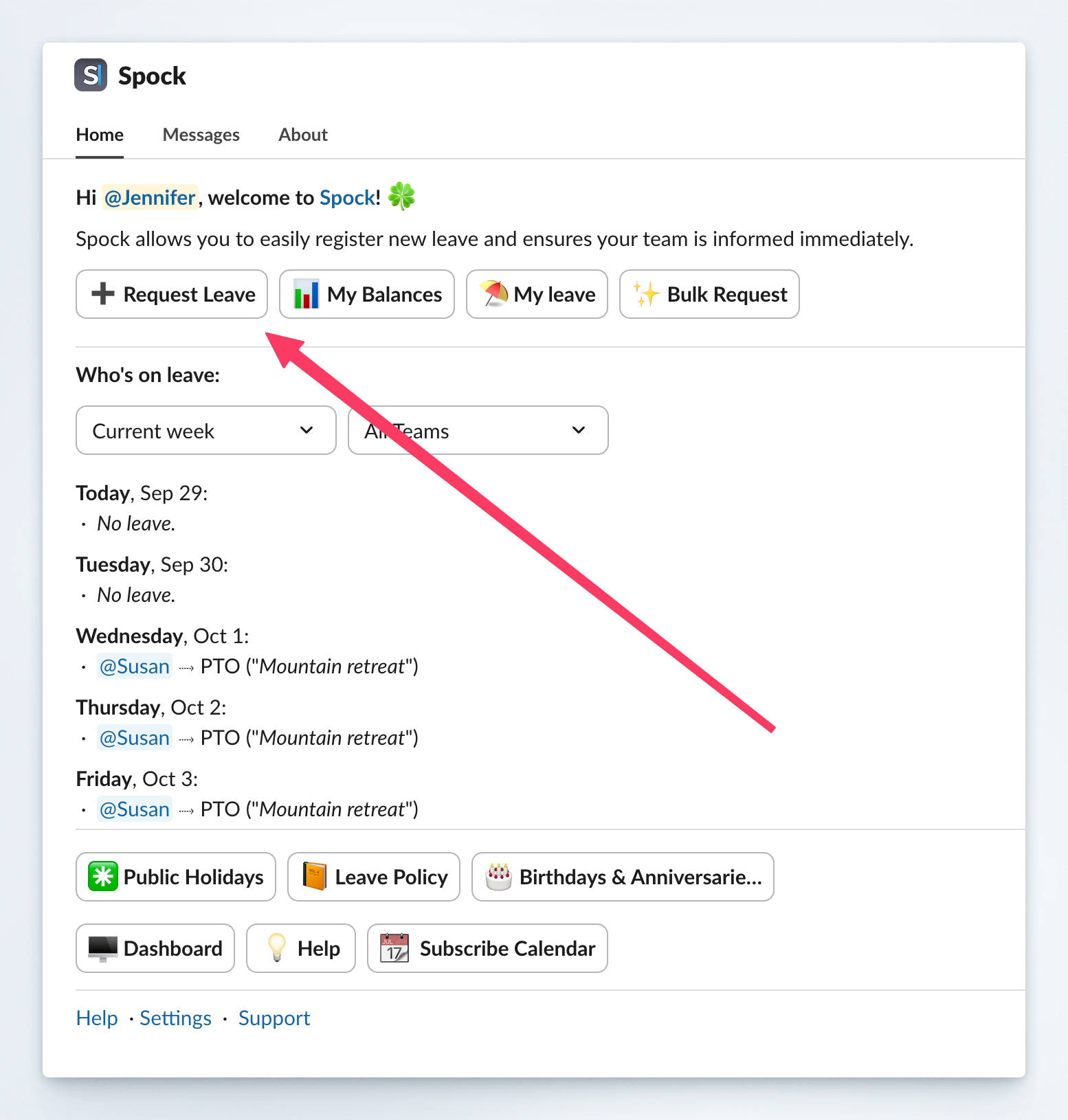
3
Fill in details
Complete all required leave information as outlined above.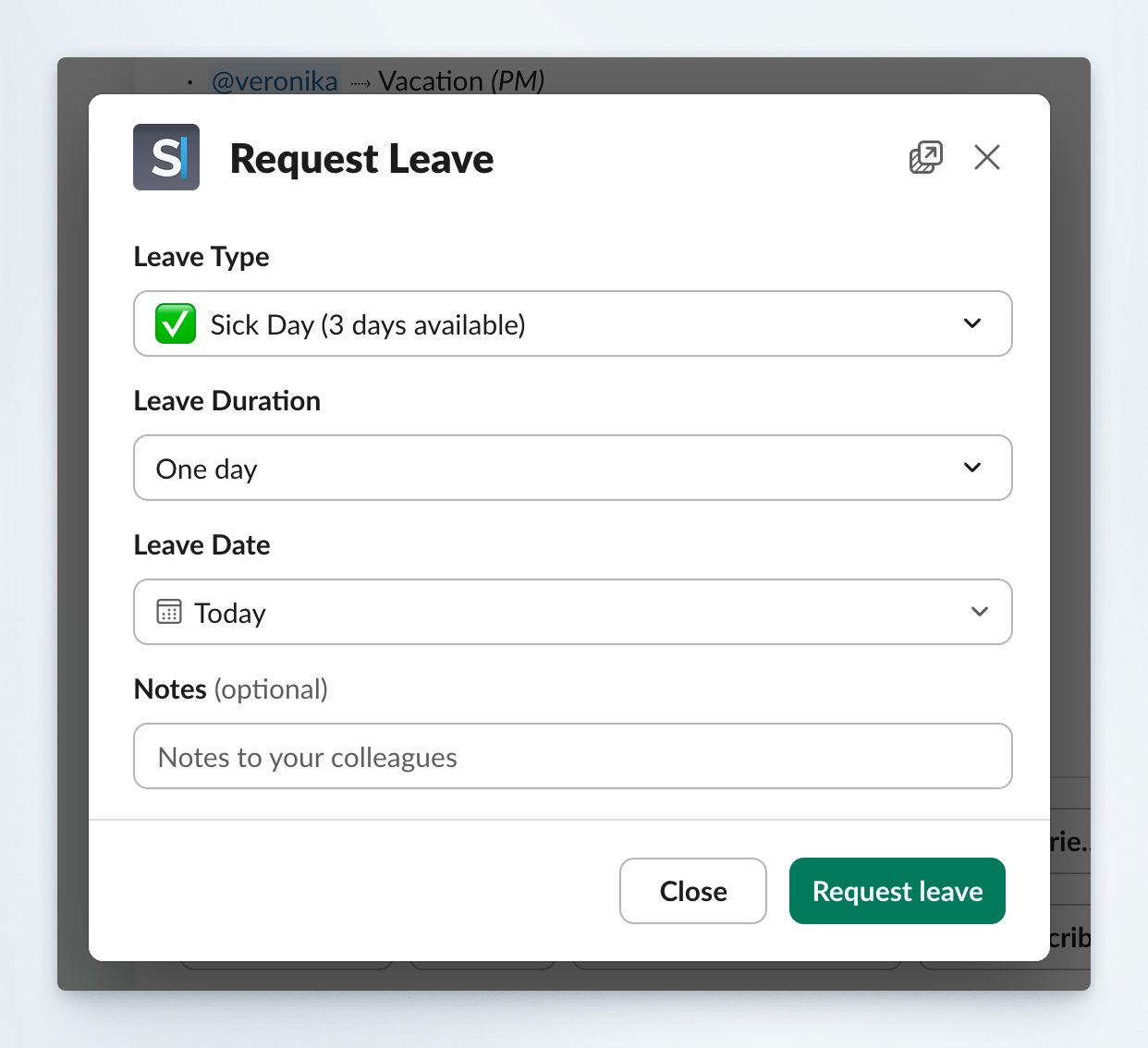
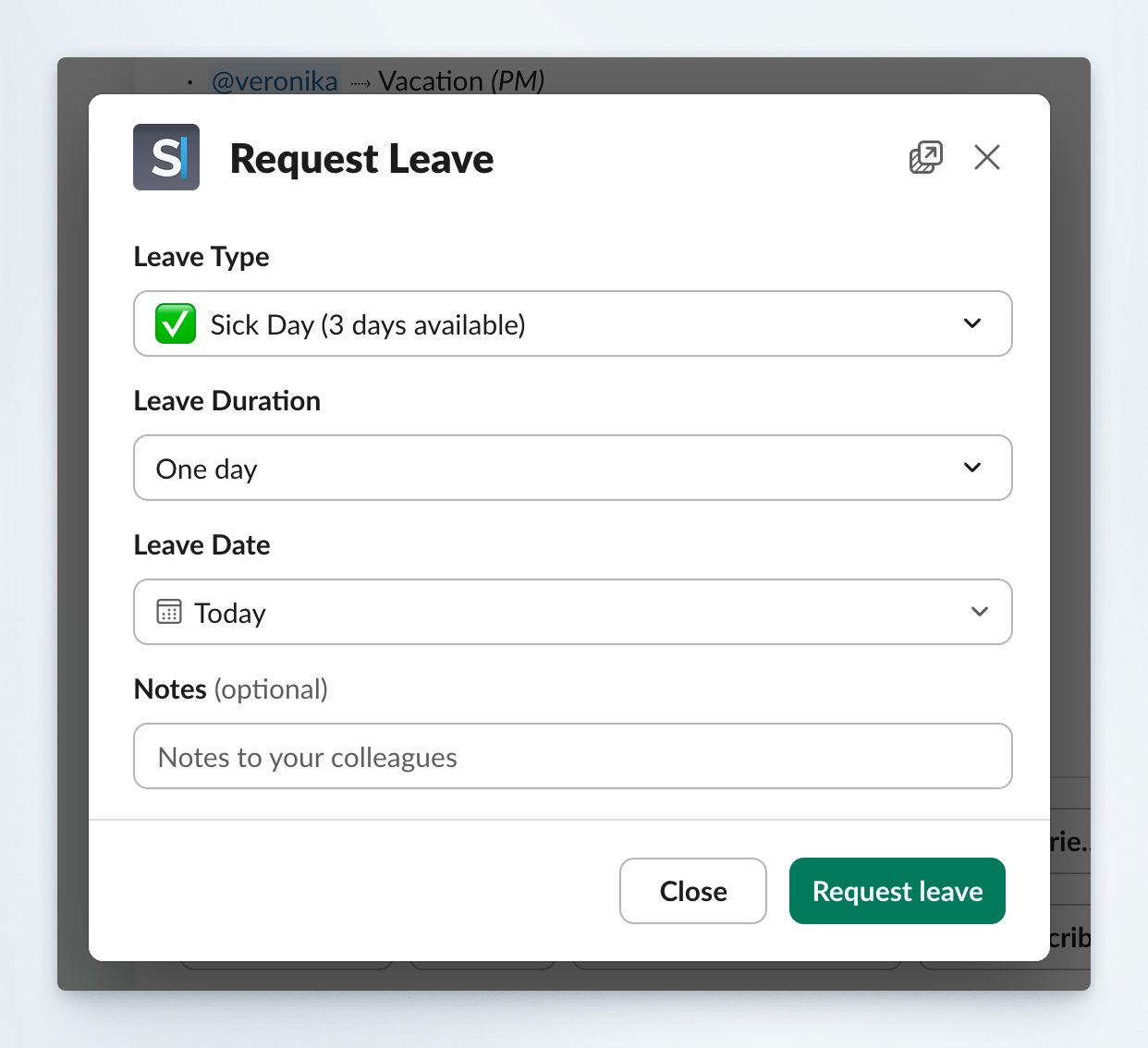
4
Submit request
Click Submit to finalize your request.
Request in the Dashboard
1
Access the dashboard
Navigate to the Spock Dashboard.
2
Start new request
Click the Request Leave button located at the top-right corner.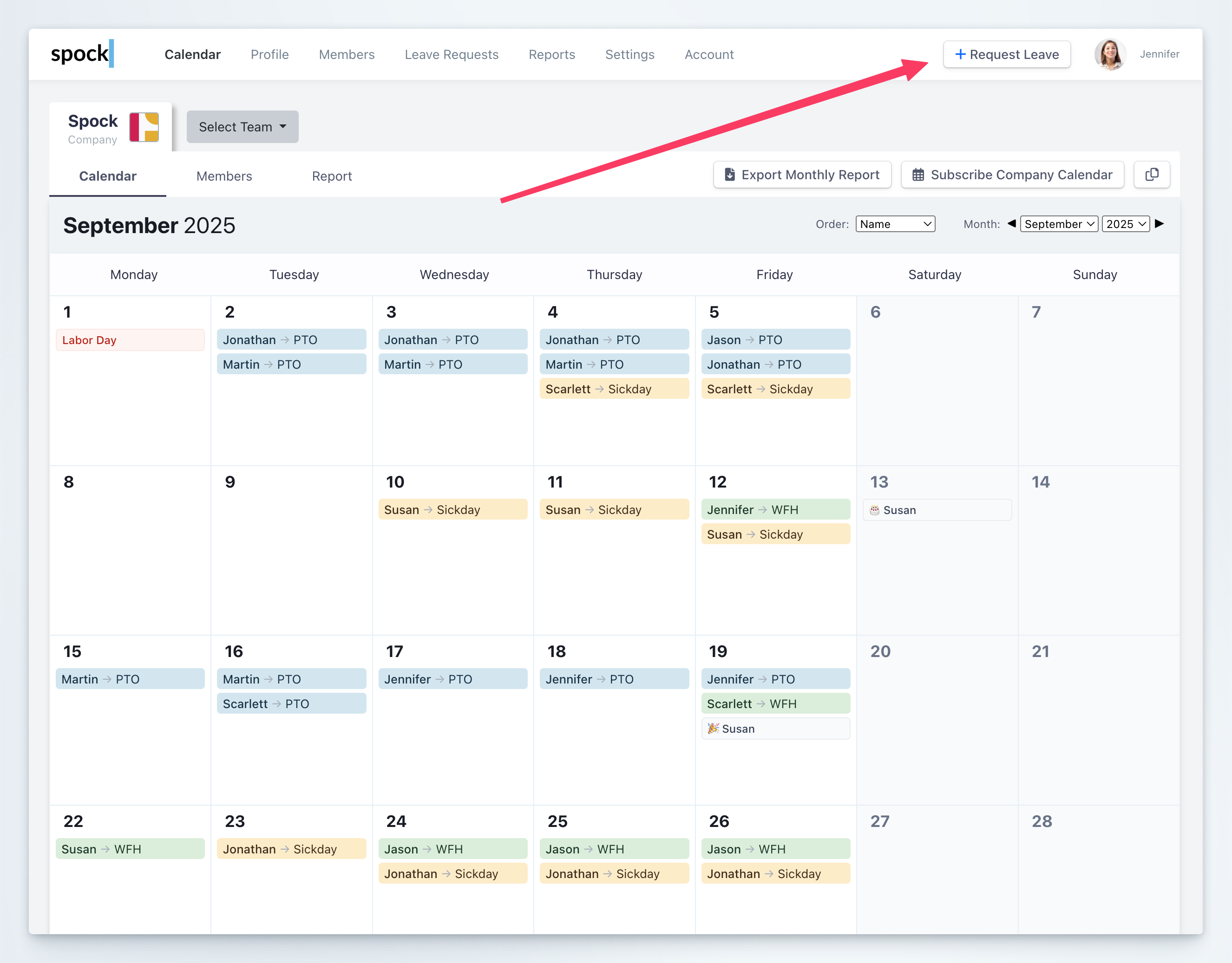
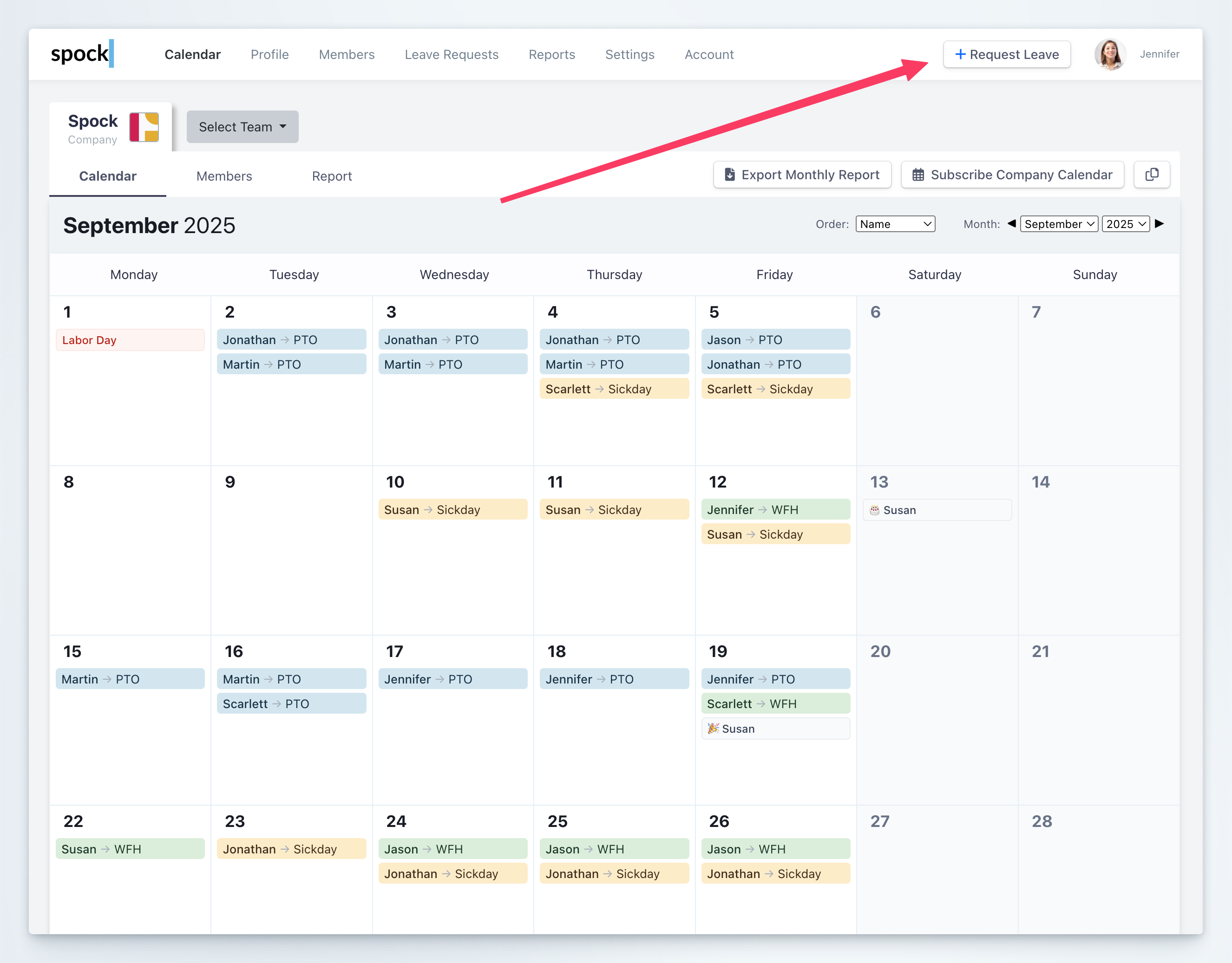
3
Enter leave information
Complete all necessary leave details in the form.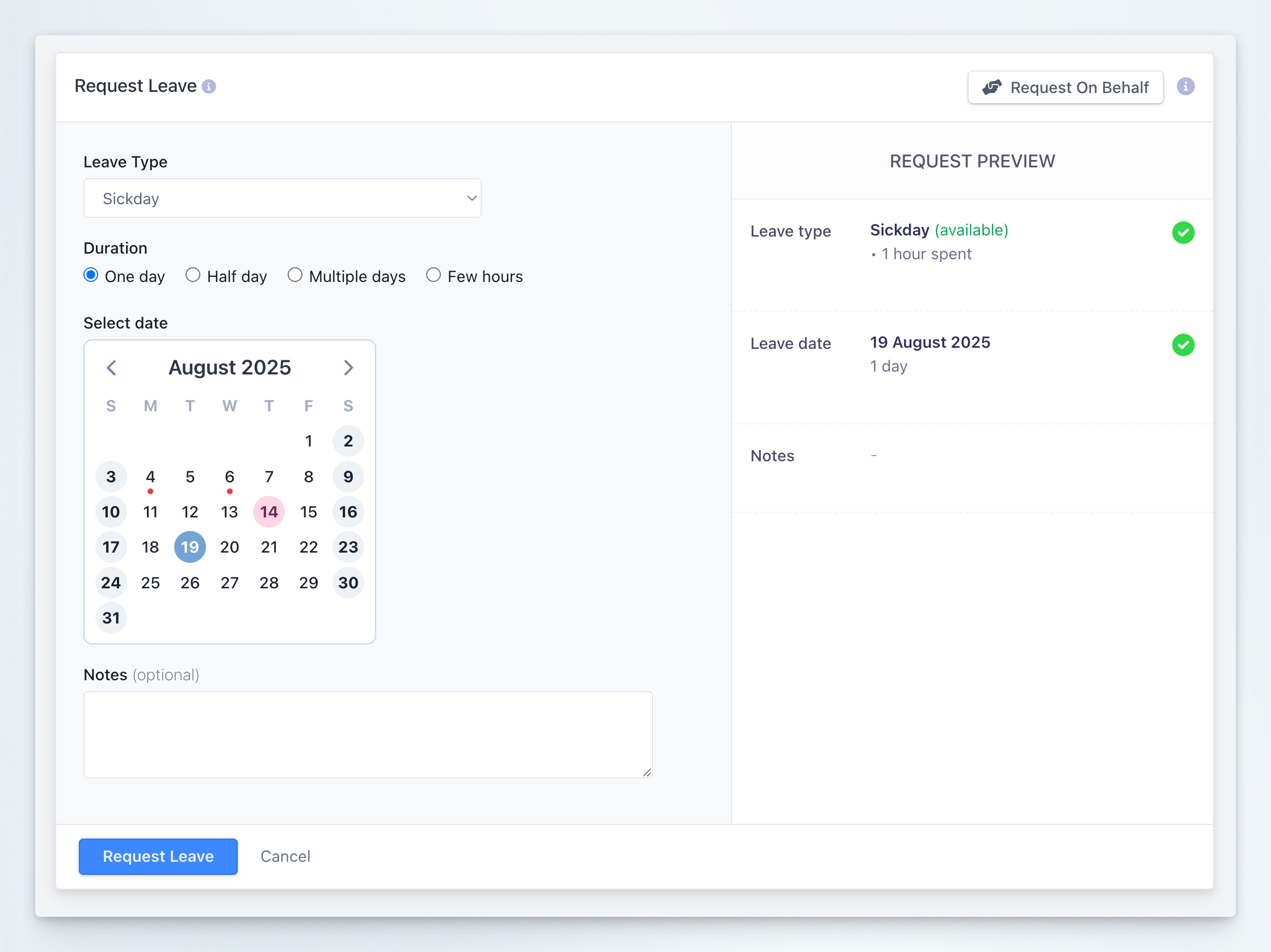
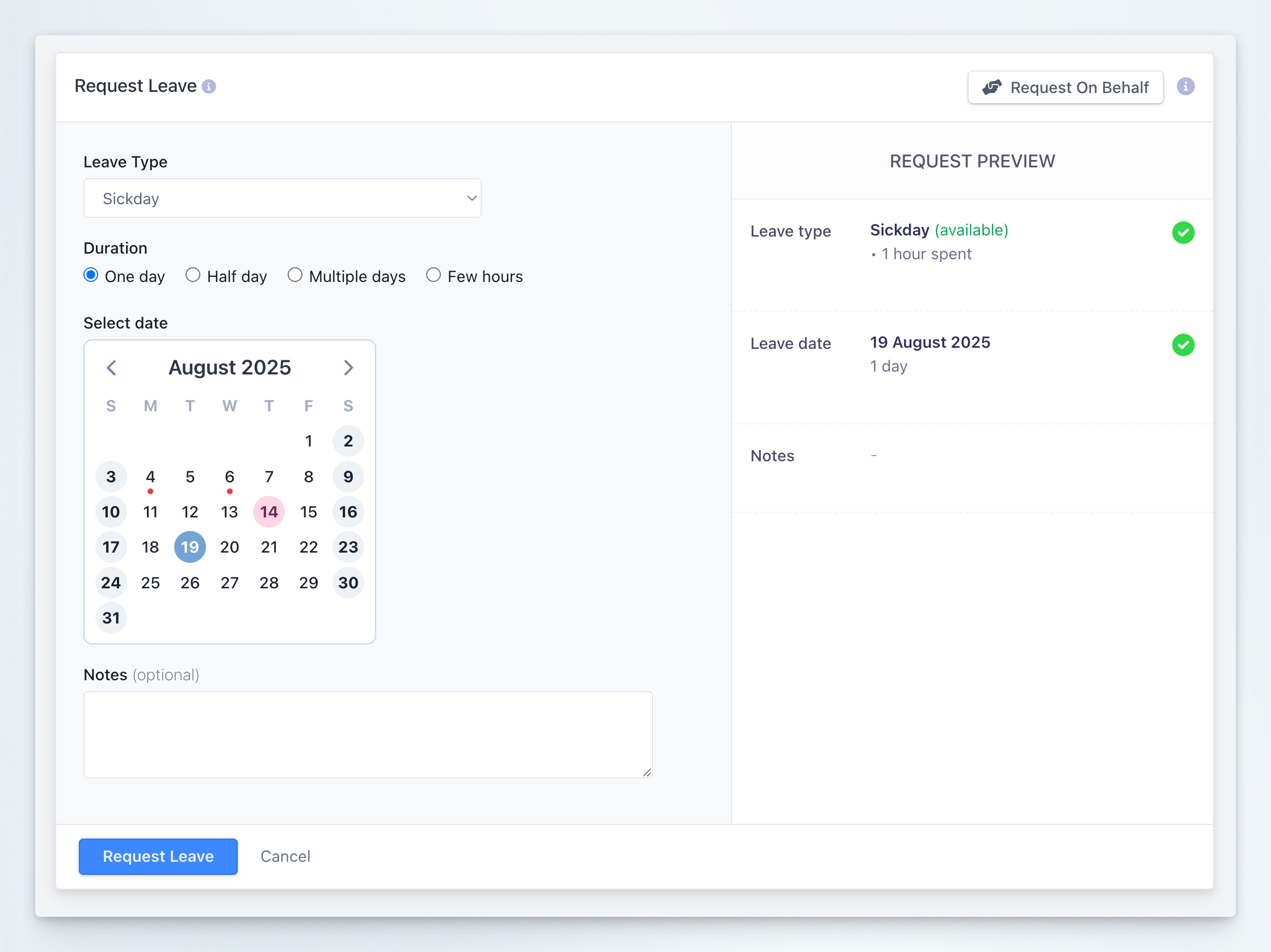
4
Review your request
Check your request details in the Request Preview section.
5
Submit request
Click Submit to send your request for processing.