What Are Leave Types?
Leave types categorize different kinds of employee absences, such as vacation, sick leave, parental leave, and more. Each leave type has specific conditions, entitlements, and approvals associated with it, ensuring that leave management is clear, fair, and consistent across the organization.Why Are Leave Types Important?
Enhanced Organization
Enhanced Organization
Clearly categorized leave types help in streamlining the approval process and provide a snapshot of who is out of office and why.
Policy Compliance
Policy Compliance
Ensures that all leave requests adhere to organizational policies and legal
regulations.
Employee Satisfaction
Employee Satisfaction
Simplifies the leave request process for employees, ensuring their
entitlements are easily accessible and fairly managed.
Operational Efficiency
Operational Efficiency
Accurate leave tracking helps in workforce planning, reducing the risk of understaffing during critical periods.
Video Tutorial
Watch this video to learn how to manage leave types effectively in Spock:
https://www.youtube.com/watch?v=pFuzULEQBlY
How to Setup Leave Types
You can configure the following settings for each leave type: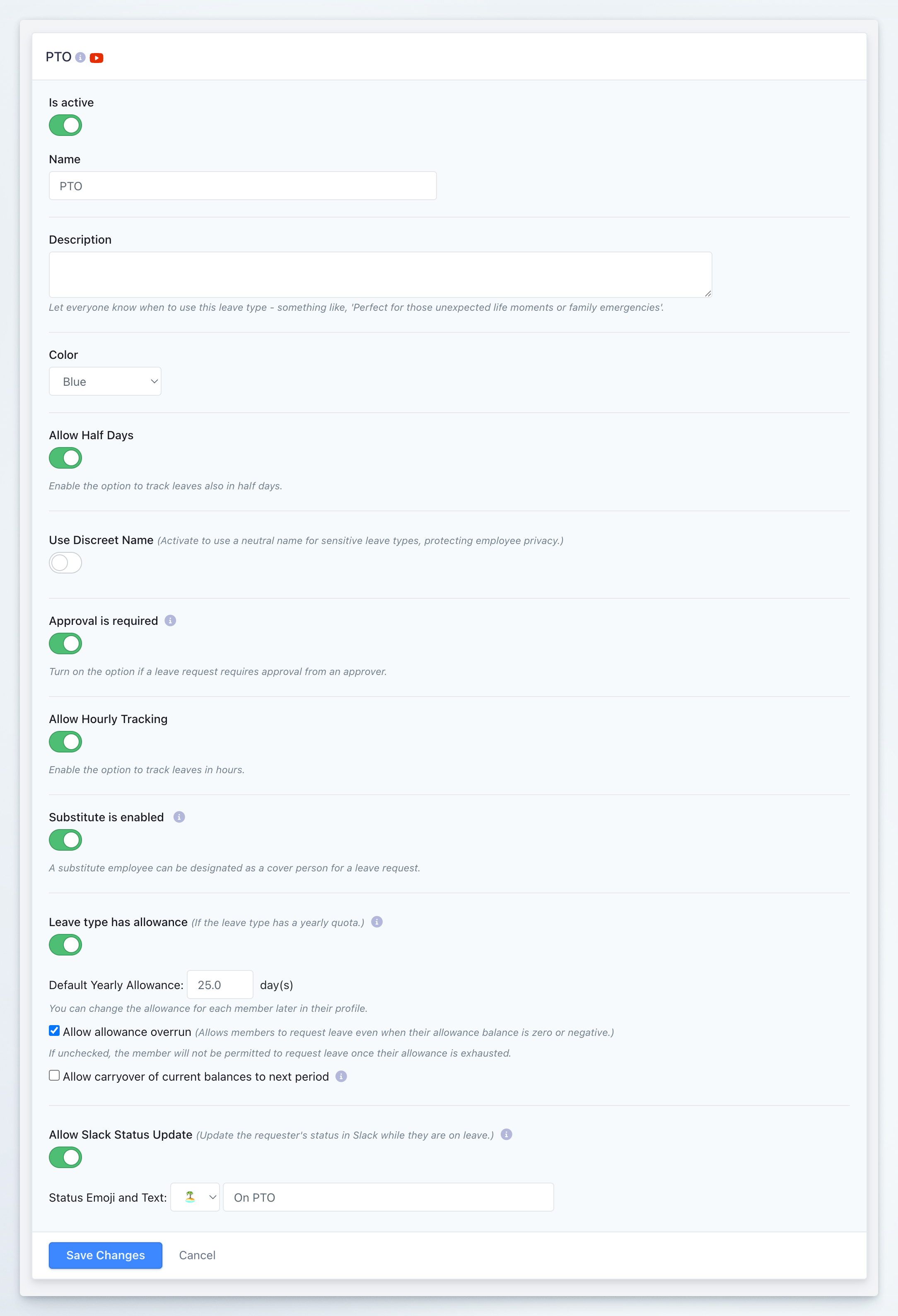
Basic Configuration
1. Is Active
1. Is Active
Purpose: Determine whether the leave type is available for employees to request.Configuration: Toggle to activate or deactivate the leave type.
2. Name
2. Name
Purpose: Define the name of the leave type.Configuration: Enter a clear and descriptive name (e.g., “Sick Leave”, “Vacation Leave”).
3. Description
3. Description
Purpose: Define the description of the leave type.Configuration: Specify when this leave type should be used by providing a clear and informative description (e.g., “Sick Leave” for illness-related absences, “Vacation Leave” for planned time off).
4. Color
4. Color
Purpose: Define the color of the leave type.Configuration: Select a color for the leave type to visually identify it in the leave calendar.
5. Allow Half Days
5. Allow Half Days
Purpose: Define if the leave type allows half days.Configuration: Toggle this option to allow half days for the leave type.
6. Use Discreet Name
6. Use Discreet Name
Purpose: Define if the leave type uses a discreet name.Configuration: Toggle this option to use a discreet name for the leave type.
Advanced Settings
7. Approval is required
7. Approval is required
Purpose: Specify if the leave needs to be approved by an approver.Configuration: Select whether approval is mandatory.
Learn about approvals
Read more about how the approval process works
8. Allow hourly tracking
8. Allow hourly tracking
Purpose: Enable tracking of leaves in hours instead of full days.Configuration: Toggle this option to allow hourly tracking for more granular leave management.
9. Substitute Coverage
9. Substitute Coverage
Purpose: Configure whether and how employees assign substitutes to cover their work during absences.Configuration: Select one of three options from the Substitute Coverage dropdown:
- Don’t ask for substitute: The substitute field will not appear in leave requests
- Allow substitute (optional): Employees can optionally select a substitute when requesting leave
- Require substitute (mandatory): Employees must select a substitute before submitting their leave request
Learn about substitutes
Read more about substitute management and best practices for choosing the right option
10. Has Allowance
10. Has Allowance
Purpose: Define if the leave type has a yearly allowance.Configuration:
- Enable this feature if the leave type has a yearly allowance
- Set the Default Yearly Allowance in days - the amount allocated per year to each member
- Allow Allowance Overrun: Specify if employees can have a negative balance
- Allow Carryover: Determine how unused leave balances carry over to the next period
Learn about carryover policies
Read our detailed Carryover Policy Guide
11. Monthly limit
11. Monthly limit
Purpose: Define a monthly limit for leaves when approval is not required.Configuration: Set a maximum number of days that can be taken per calendar month without needing approval.
12. Allow Slack Status Update
12. Allow Slack Status Update
Purpose: Update the requester’s status in Slack while they are on leave.Configuration:
- Enable this feature to automatically update the requester’s Slack status
- Set the Status Emoji and Text to indicate the type of leave (e.g., 🌴 “On vacation,” 🛌 “Sick Leave”)
Best Practices
Common Leave Types
- Vacation Leave: Annual paid time off
- Sick Leave: Health-related absences
- Personal Leave: Personal matters and emergencies
- Parental Leave: Maternity/paternity leave
- Bereavement Leave: Time off for family loss
Configuration Tips
- Use clear, descriptive names
- Set appropriate allowances based on company policy
- Consider enabling hourly tracking for flexible arrangements
- Configure Slack status updates for better team visibility