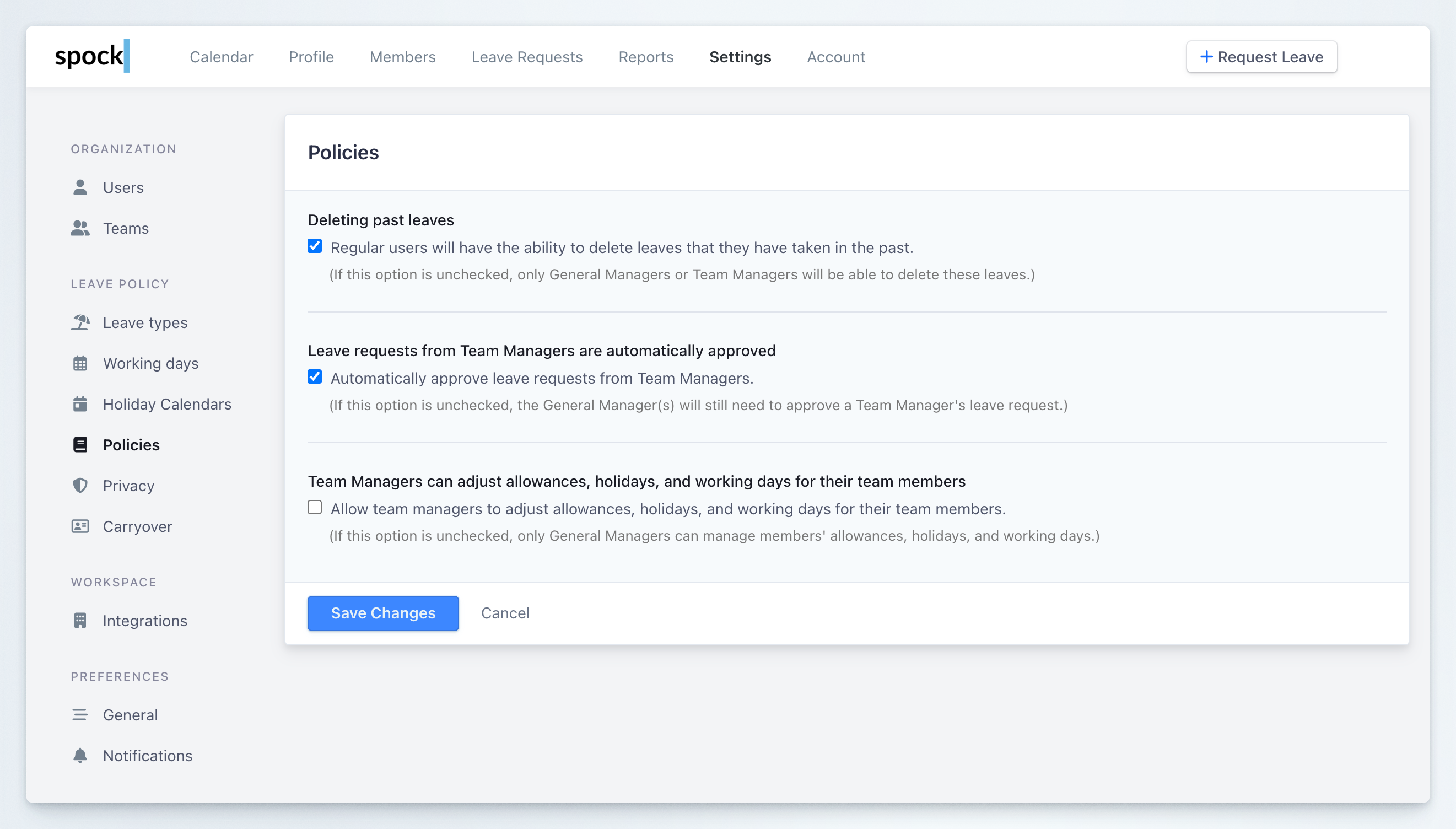
Policy Configuration Options
Deleting Past Leaves
Deleting Past Leaves
Purpose: Control who has permission to delete leaves that have already been taken.Configuration:
- Enabled: Regular users will have the ability to delete leaves that they have taken in the past
- Disabled: Only General Managers or Team Managers will be able to delete these leaves
- Enable for organizations that trust employees to manage their own leave history and correct mistakes
- Disable to maintain stricter control over historical leave records and prevent unauthorized modifications
Enabling this option gives employees more autonomy to correct their own errors, but disabling it ensures that leave history remains under management oversight.
Leave Requests from Team Managers are Automatically Approved
Leave Requests from Team Managers are Automatically Approved
Purpose: Determine whether Team Managers’ leave requests require approval from General Managers.Configuration:
- Enabled: Automatically approve leave requests from Team Managers
- Disabled: The General Manager(s) will still need to approve a Team Manager’s leave request
- Enable to streamline the approval process for Team Managers who are responsible for their own schedules
- Disable if you want all leave requests, including those from Team Managers, to go through General Manager approval
Team Managers Can Adjust Allowances, Holidays, and Working Days for Their Team Members
Team Managers Can Adjust Allowances, Holidays, and Working Days for Their Team Members
Purpose: Control whether Team Managers can modify administrative settings for their team members.Configuration:
- Enabled: Allow Team Managers to adjust allowances, holidays, and working days for their team members
- Disabled: Only General Managers can manage members’ allowances, holidays, and working days
- Enable for organizations with decentralized management where team leaders should handle day-to-day administrative tasks
- Disable to maintain centralized control over employee allowances and schedules through General Managers only
Related settings
This policy affects Team Manager access to:
- Allowances: Individual employee leave allowance adjustments
- Holidays: Holiday calendar assignments for team members
- Working Days: Individual employee working day configurations
Best Practices
When configuring organizational policies, consider the following recommendations:Align with Organizational Structure
Configure policies to match your company’s management hierarchy and decision-making processes.
Start Conservative
Begin with more restrictive settings and gradually enable permissions as you build trust and processes.
Train Team Managers
If enabling Team Manager permissions, ensure they understand their responsibilities and the impact of their decisions.
Regular Policy Reviews
Periodically review these policies as your organization grows to ensure they still meet your governance needs.
Related Topics
User Administration
Learn about user roles and their permissions
Teams
Understand team structure and Team Manager roles
Approvals
Configure the leave approval workflow
Deleting Requests
Learn how leave deletion works for users