How to Cancel Subscription
1
Sign in to Spock Dashboard
Sign in to Spock Dashboard.
2
Open Account tab
Click Account tab.
3
Initiate cancellation
Click the Cancel Subscription button.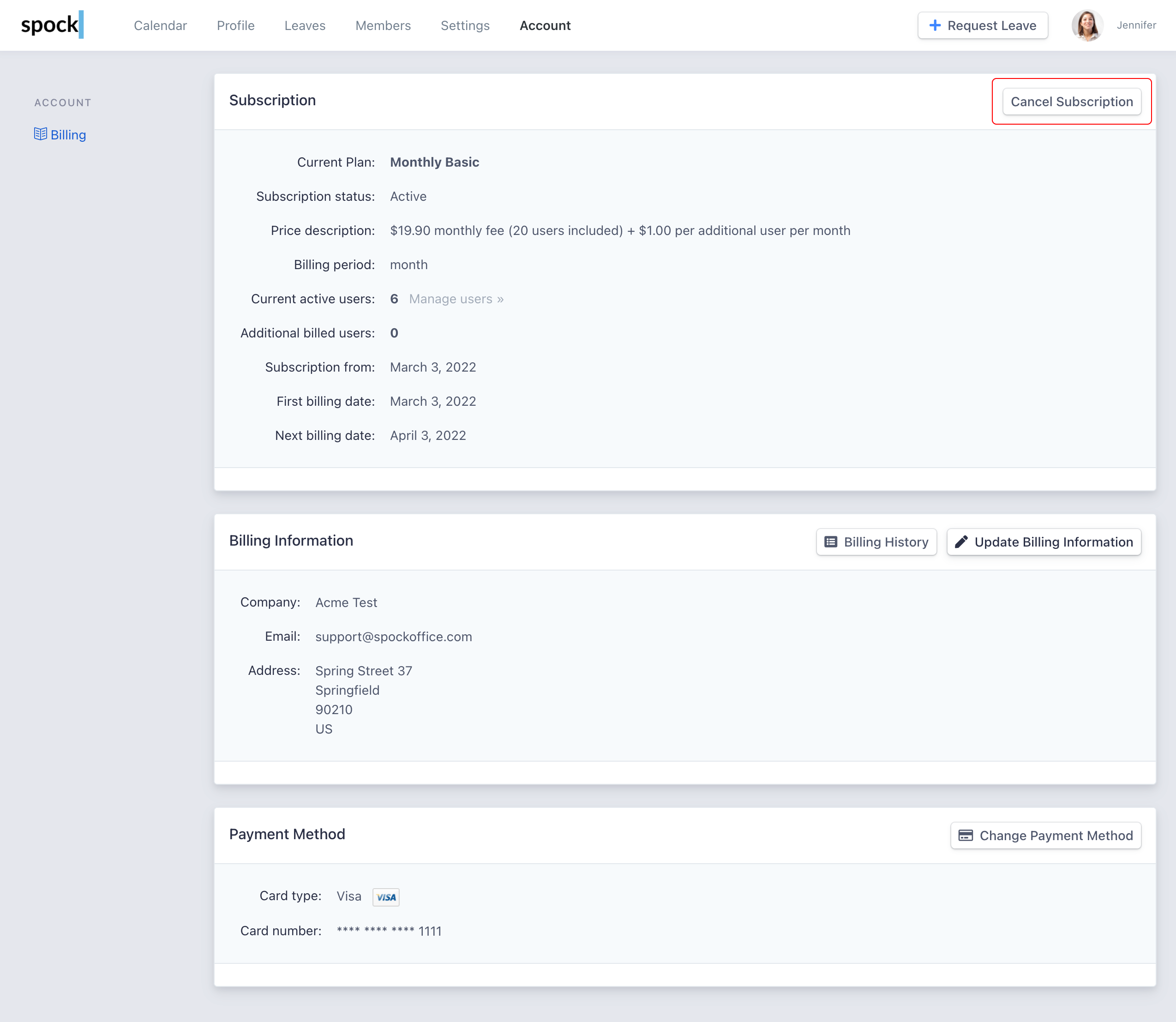
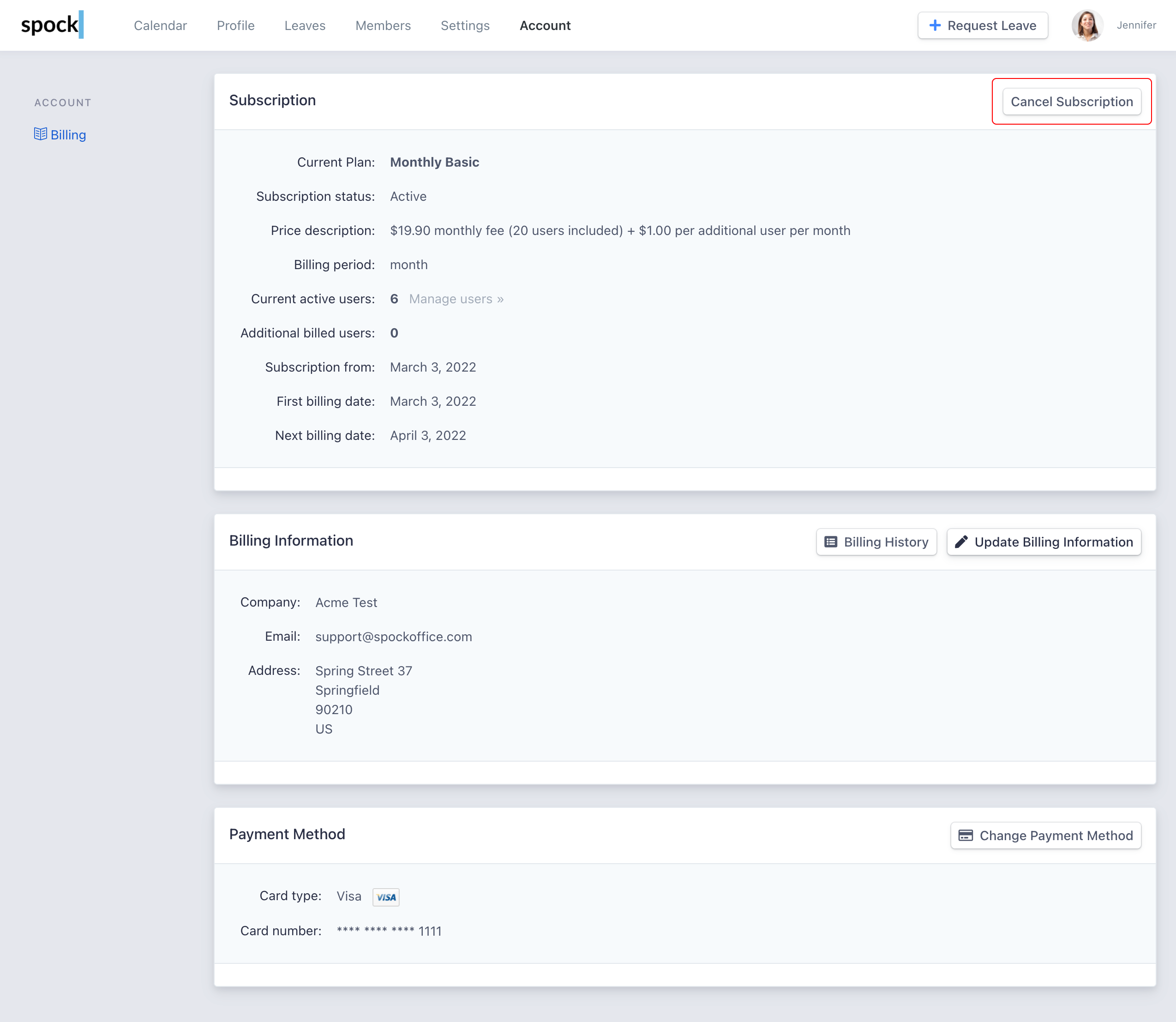
4
Provide feedback
Please enter your reason to cancel and feedback to help us with further development. Thank you.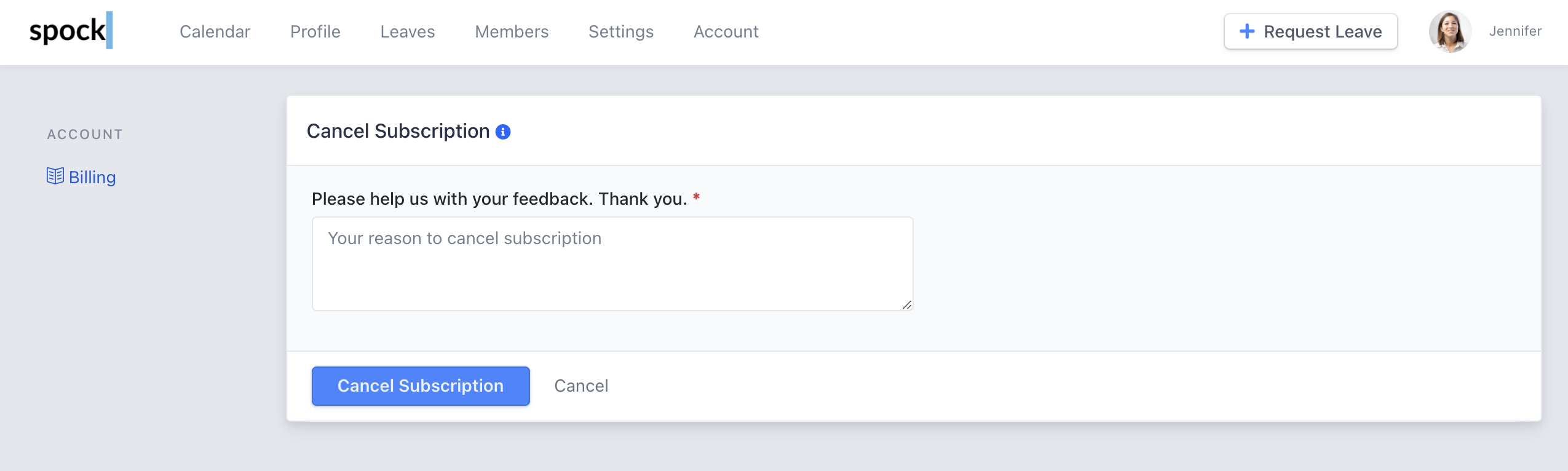
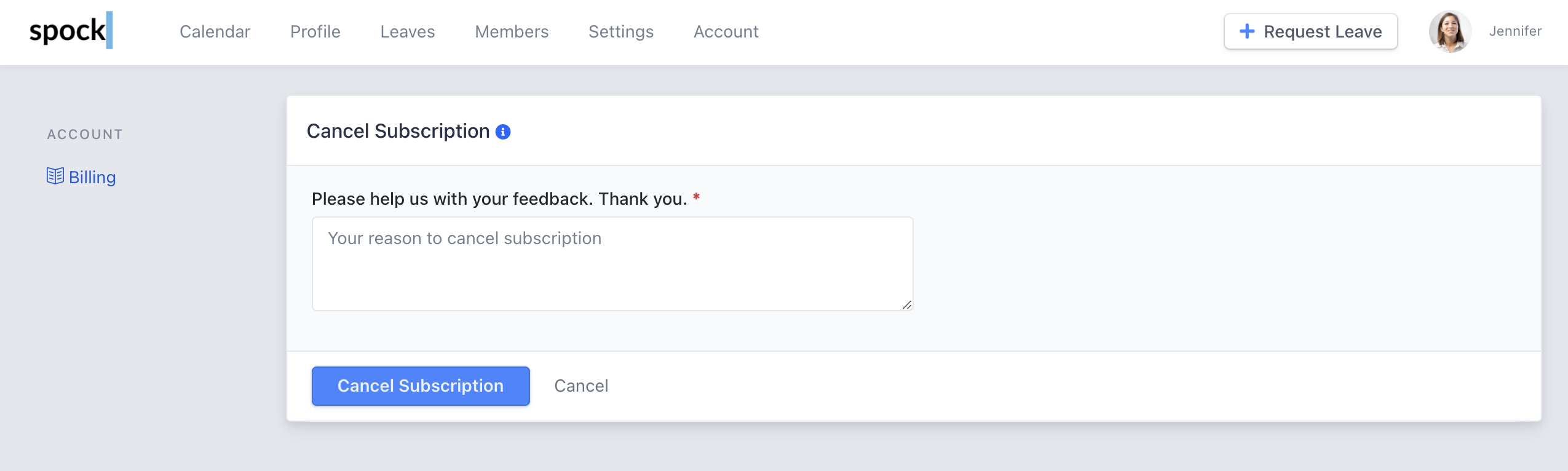
5
Submit cancellation
Click the Submit button.
After Cancellation
You can still use Spock unlimited until subscription ends.