How to Change Billing Information
1
Sign in to Spock Dashboard
2
Open Account tab
3
Open billing information form
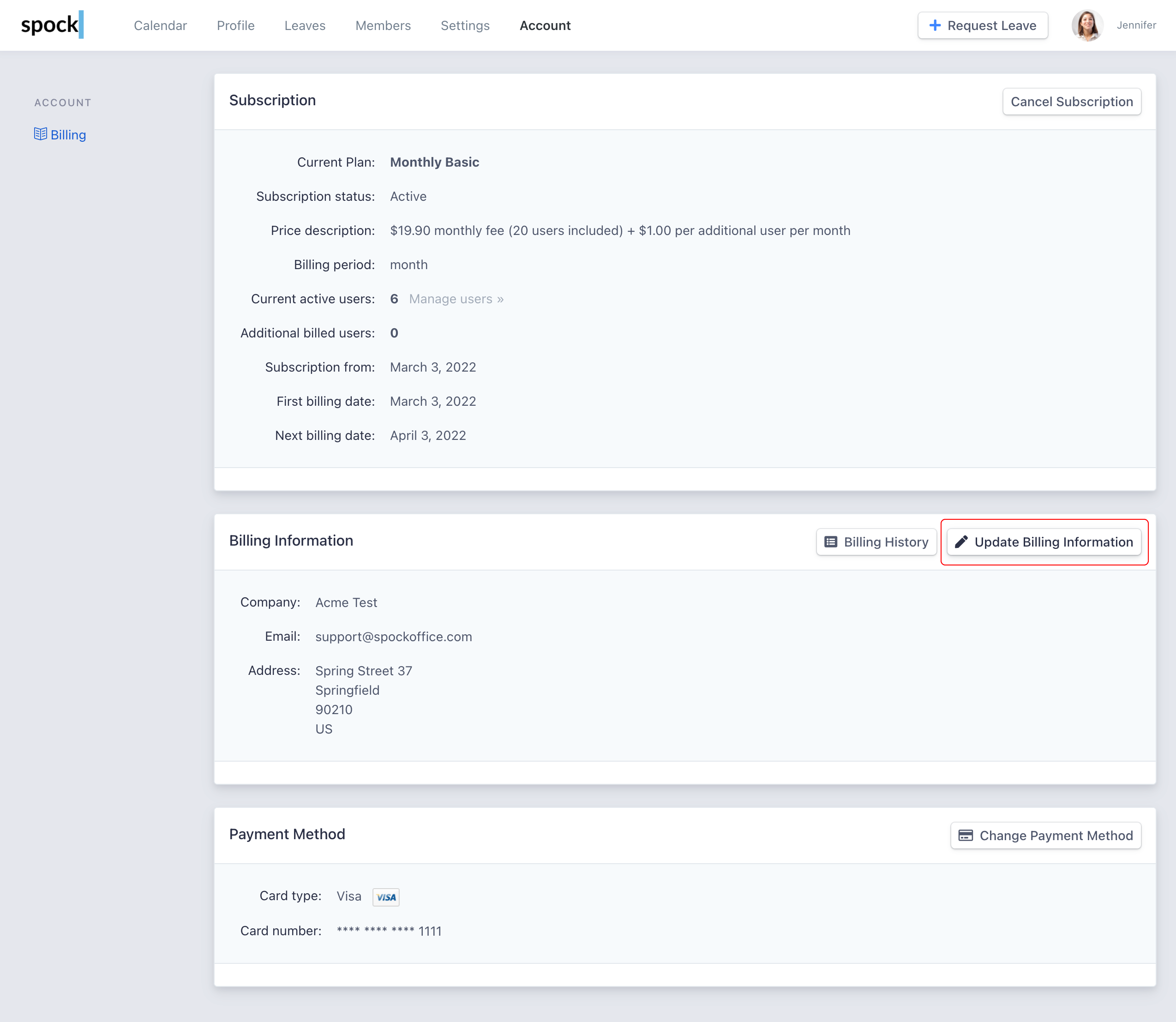
4
Enter new billing information
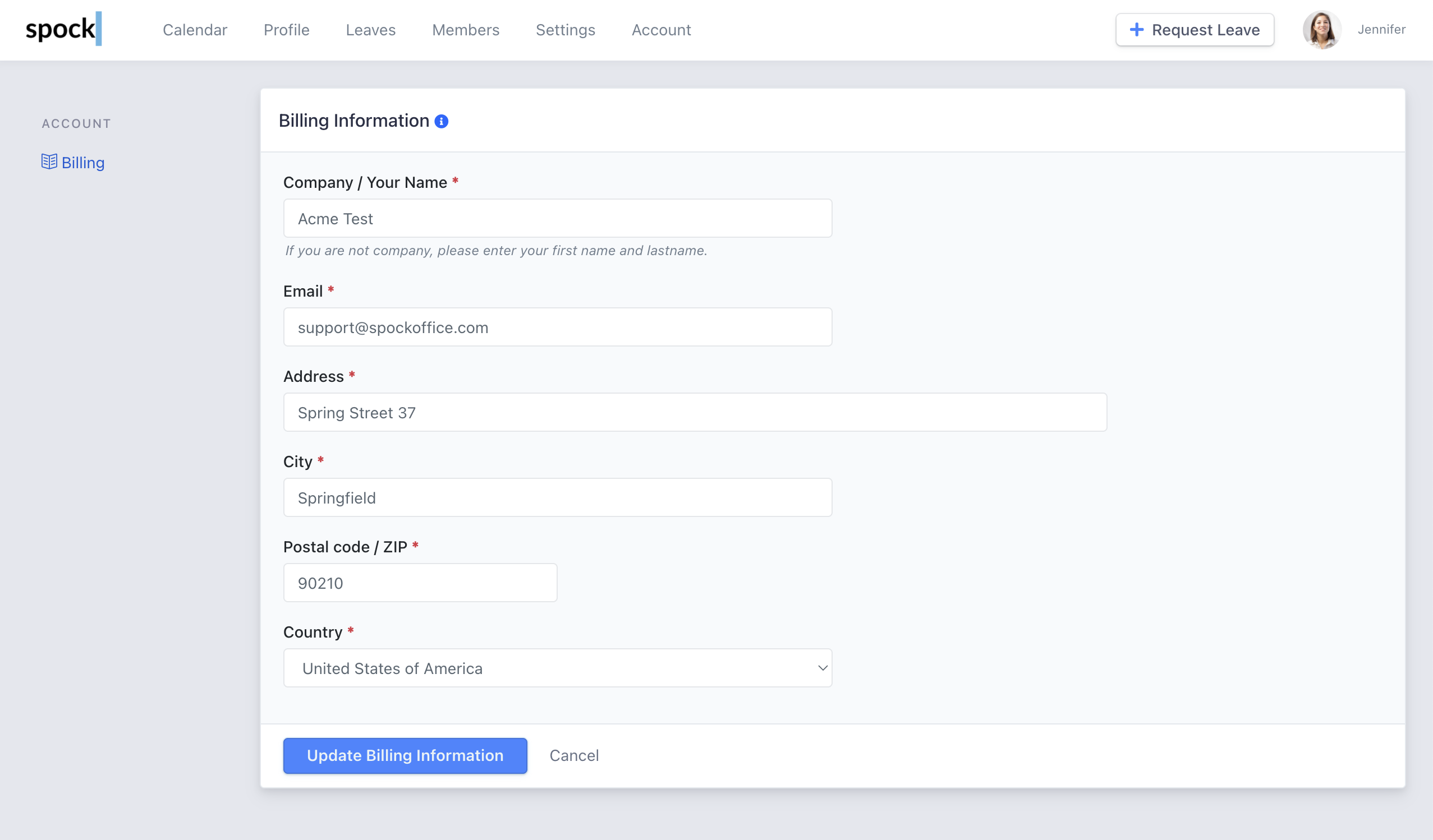
5
Submit changes
Click Update Billing Information button to submit.
Learn how to update your organization’s billing information in Spock Dashboard.
Sign in to Spock Dashboard
Open Account tab
Open billing information form
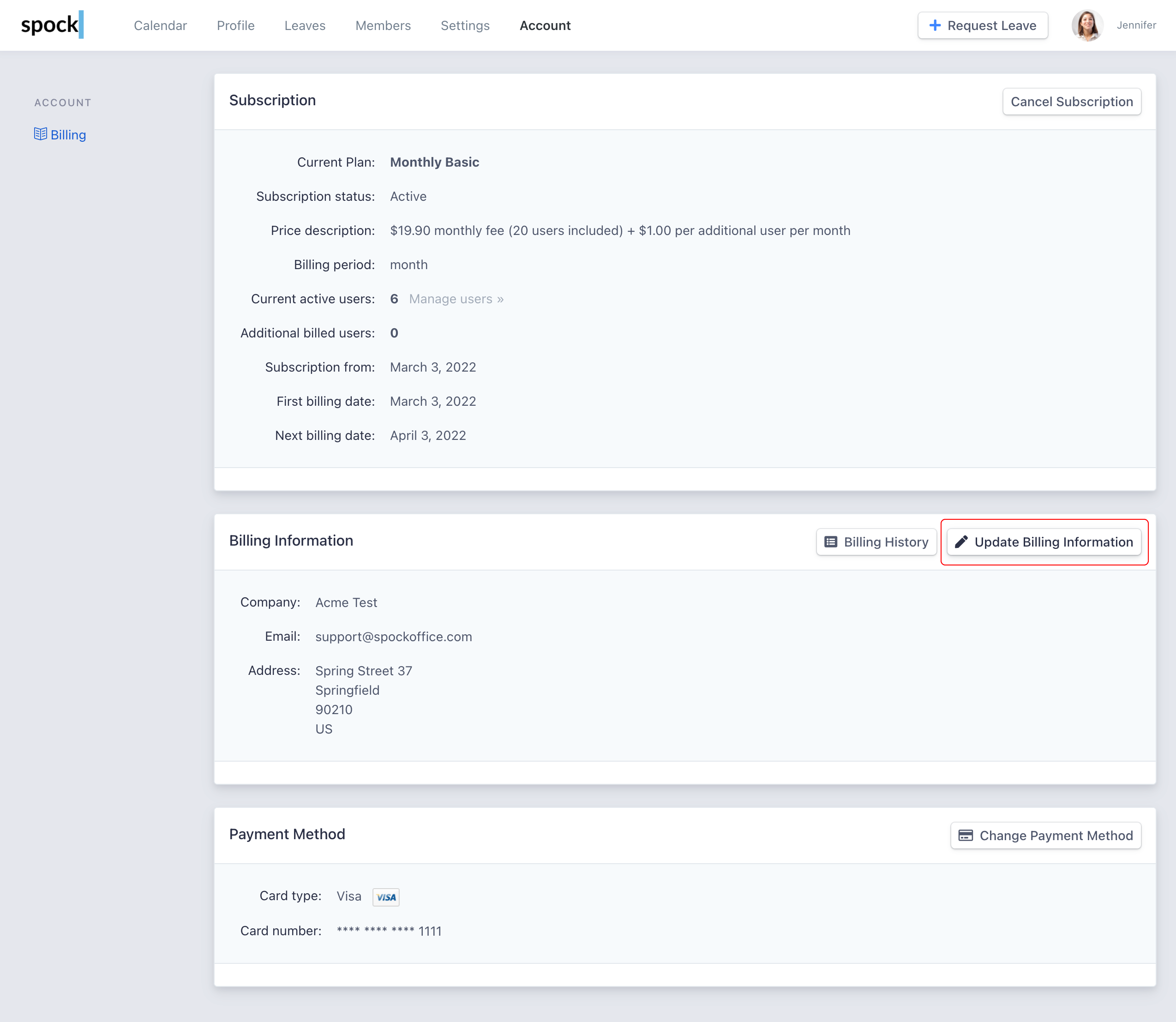
Enter new billing information
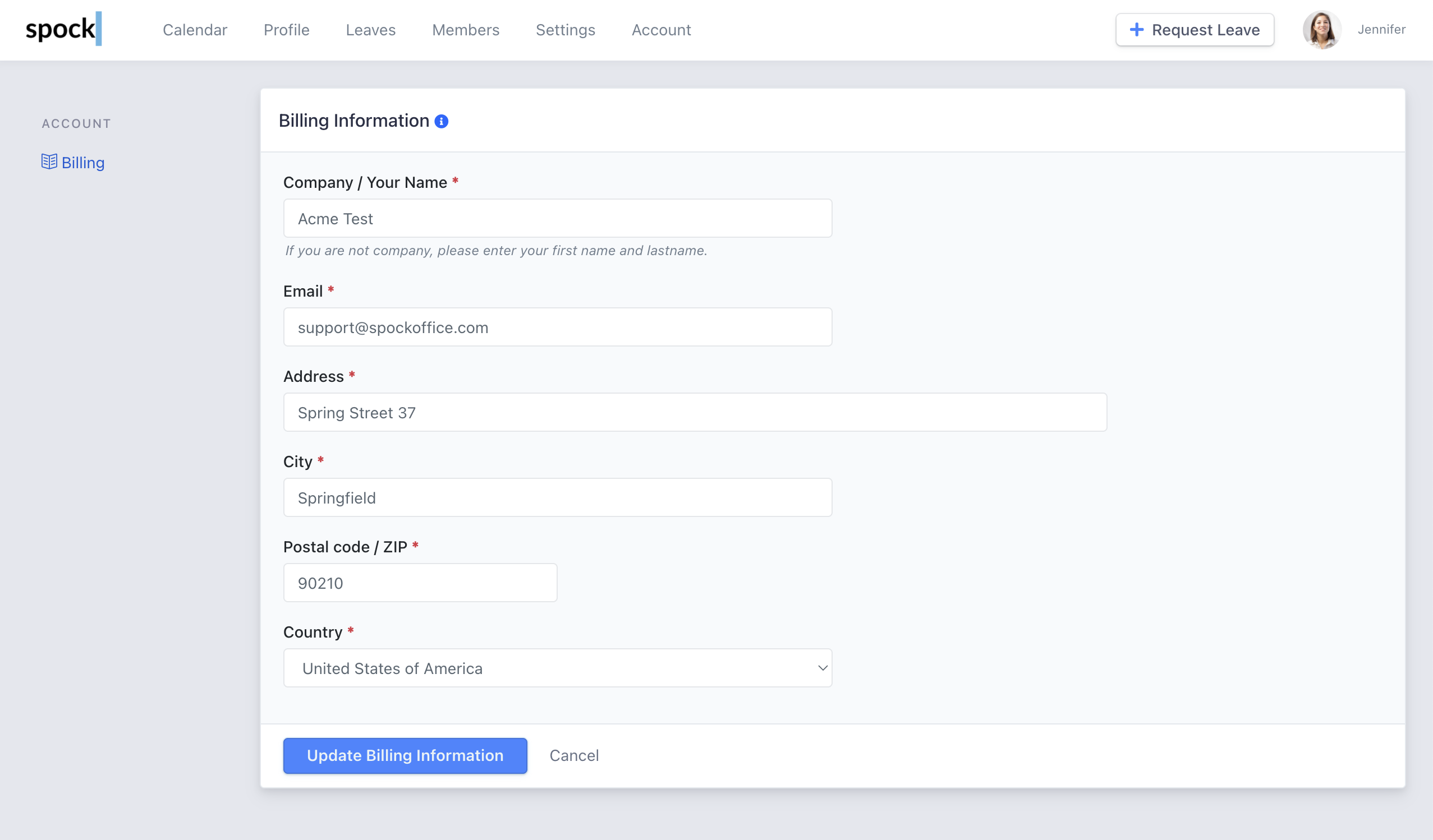
Submit changes