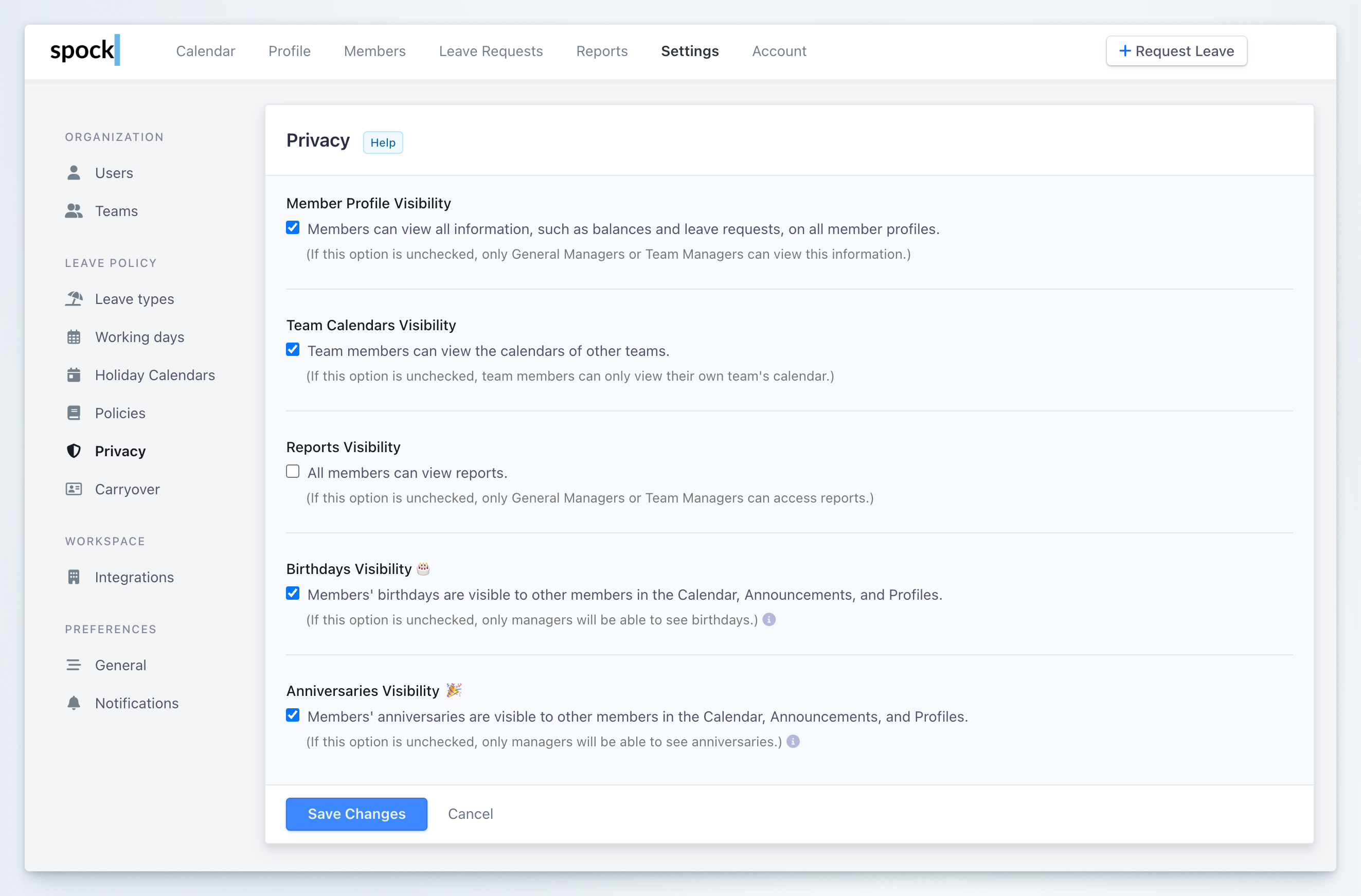
Privacy Configuration Options
Member Profile Visibility
Member Profile Visibility
Purpose: Control who can view detailed employee information including leave balances and request history.Configuration:
- Enabled: All members can view comprehensive information on all member profiles, including leave balances and leave request history
- Disabled: Only General Managers or Team Managers can view this detailed information
- Enable for organizations with a transparent culture where sharing leave information helps with team planning
- Disable for organizations that require stricter privacy controls or handle sensitive leave types
This setting affects the visibility of personal leave data. Consider your organization’s privacy policies and employee expectations when configuring this option.
Team Calendars Visibility
Team Calendars Visibility
Purpose: Determine whether team members can view leave calendars from teams other than their own.Configuration:
- Enabled: Team members can view the calendars of all teams across the organization
- Disabled: Team members can only view their own team’s calendar
- Enable for cross-functional organizations where multiple teams need to coordinate schedules
- Disable for organizations with distinct departments that operate independently
Reports Visibility
Reports Visibility
Purpose: Control access to organizational reports and analytics.Configuration:
- Enabled: All members can view reports
- Disabled: Only General Managers or Team Managers can access reports
- Enable for organizations that promote data transparency and want all employees to understand leave patterns
- Disable to restrict sensitive analytics to management roles only
Birthdays Visibility
Birthdays Visibility
Purpose: Control whether member birthdays are displayed throughout the application.Configuration:
- Enabled: Members’ birthdays are visible to all members in the Calendar, Announcements, and member Profiles
- Disabled: Only managers will be able to see birthdays
- Enable to foster team culture and allow colleagues to celebrate together
- Disable if employees prefer to keep birthday information private
Learn about birthdays and anniversaries
Read more about how birthdays and anniversaries work in Spock
Anniversaries Visibility
Anniversaries Visibility
Purpose: Control whether work anniversaries are displayed throughout the application.Configuration:
- Enabled: Members’ work anniversaries are visible to all members in the Calendar, Announcements, and member Profiles
- Disabled: Only managers will be able to see anniversaries
- Enable to recognize employee tenure and celebrate milestones across the organization
- Disable to keep anniversary information limited to management
Work anniversaries help build team morale by recognizing employee commitment and tenure with the organization.
Best Practices
When configuring privacy settings, consider the following recommendations:Balance Transparency with Privacy
Find the right balance between team transparency and individual privacy based on your organizational culture and legal requirements.
Communicate Changes
Inform your team about privacy settings and any changes to ensure everyone understands what information is visible and to whom.
Review Regularly
Periodically review your privacy settings as your organization grows and evolves to ensure they still align with your needs.
Consider Legal Requirements
Ensure your privacy configuration complies with applicable data protection regulations such as GDPR or similar laws in your jurisdiction.
Related Topics
User Administration
Learn how to manage user roles and permissions
Teams
Understand how team structure affects visibility and access
Birthdays & Anniversaries
Configure birthday and anniversary celebrations
Reporting
Learn about available reports and analytics