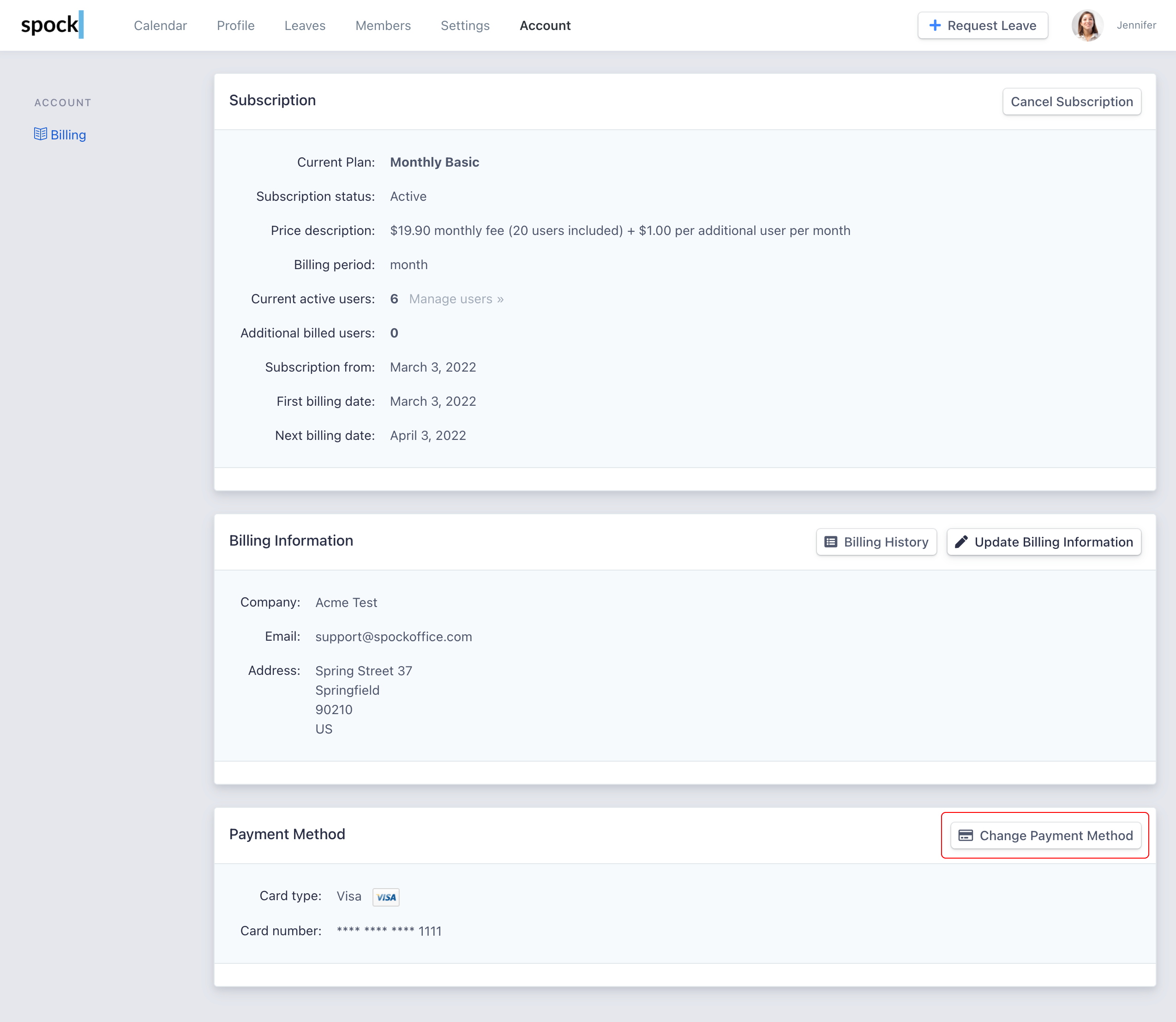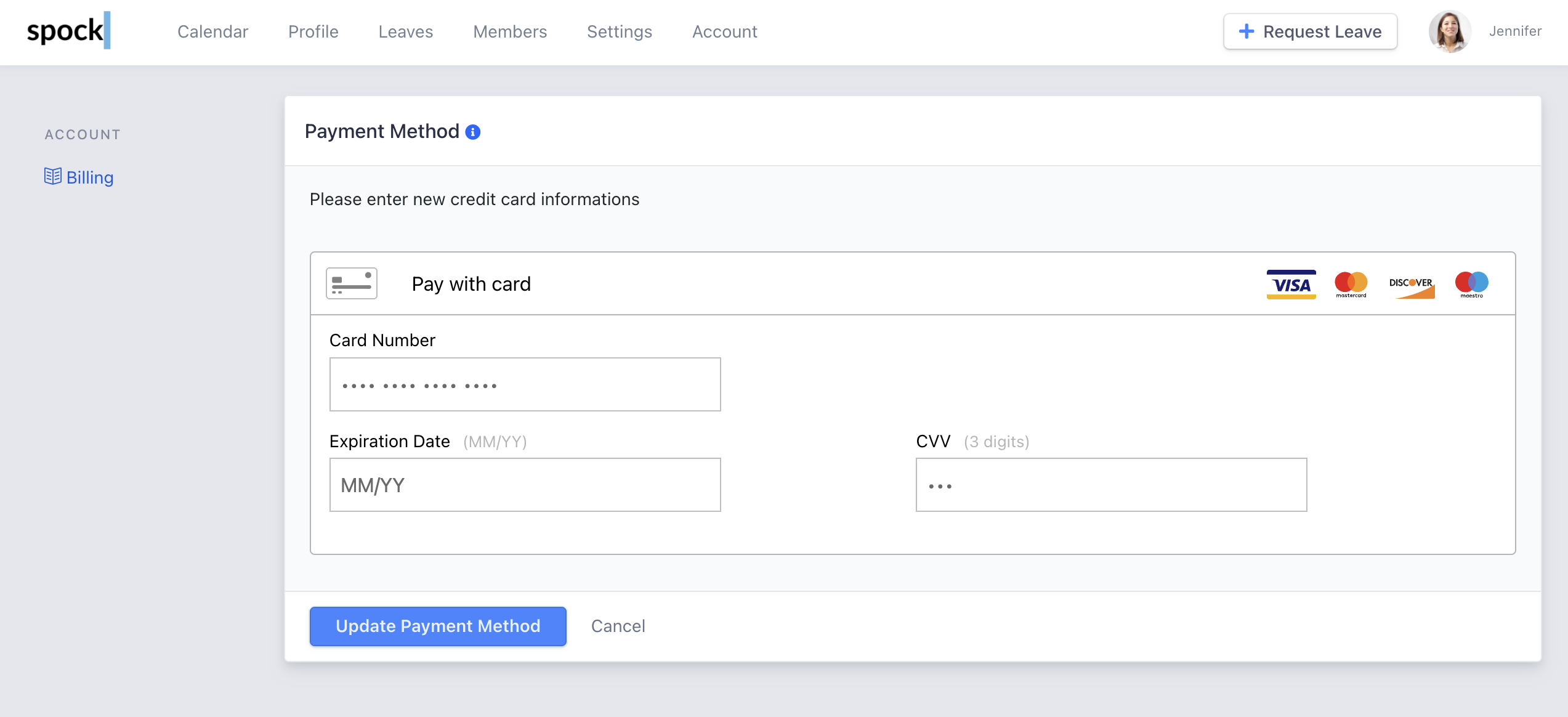Billing
Payment Method
Learn how to update your payment method to ensure uninterrupted service.
Keeping your payment information up-to-date is essential for ensuring uninterrupted service and avoiding any potential disruptions due to an expired credit card. Whether your current card is nearing its expiration date or you’ve received a new one, it’s important to update your payment method in our Billing System promptly.